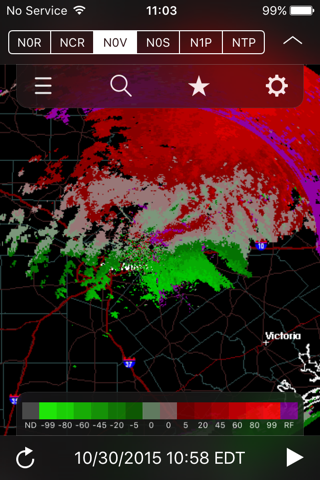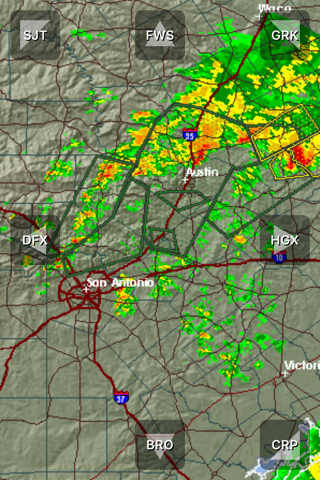Get access to all 150+ U.S. NEXRAD radar sites! Plus Regional and National Radar Mosaics!
* Optimized for ALL iOS screen sizes! From the iPhone SE to the biggest iPad Pro and the new iPhone X!
* Today widget - National US radar mosaic widget in Today view.
* Quick actions and widget view from your home screen for 3D Touch enabled devices.
* Radar Animation for ALL Graphics Modes!¹
* Support for Dynamic Type. If you need larger text, you have it now! Want tiny and tight text, got you covered there too!
* New settings, new looks, and new ways to access radars!
* And for those of you who prefer the “Old Skool”, classic weather service maps, there is a whole NEW way to look at them. The Dark Side is calling to you… Just let it in…
* Plays well with others! So for you folks with iPads capable of Split View, wxRadar adapts to a perfect fit.
* Access the U.S. National Mosaic radar view and radars you have saved to your favorites on your Apple Watch!²
Access to All 150+ U.S. Radars via:
- Current Location
- Search By Zip Code, City, Airport Code, or PID
- Pick from a List Grouped by State
- Automatically Select Best Radar While Scrolling Map
- Tap Radar Site on Map
- Radar Animation for ALL Graphics Modes¹
Four Different Radar Graphics Modes:
- Apple Maps / MapKit
- Classic - For Those Who Prefer the “Old Skool" Look
- Express - Quicker Downloads / Backup Feed
- Regional / National Radar Mosaics
Displays Warning Polygons in “Classic" & “Express” Modes:
- Tornado Warnings
- Severe Thunderstorm Warnings
- Flash Flood Warnings
- Special Marine Warnings
Choose Your Experience Level:
- Standard - Hides the Weather “Geekery" and Just Gives You “The Radar”.
- Advanced - Gives You Access to These Radar Products:
- N0R: Base Reflectivity
- NCR: Composite Reflectivity
- N0V: Base Velocity
- N0S: Storm Relative Motion
- N1P: One Hour Storm Totals
- NTP: Storm Total
Additional Features / Settings:
- Adjust Number of Animation Frames (Now Up To 20!)
- “Clutter Reduction”
- Save and Organize Favorite Radars (Individual or Regional Mosaics)
- Always Starts with Last Radar Location Viewed
- Option To Always Remember Last Radar Product Type (Advanced Users)
- Automatically Switches to Backup "Mirror" Feeds
- Radar List Opens with the Last List Viewed
- Caches Data for Faster Loading
- Support for Dynamic Type (Responds to Your Global Text Size Setting)
- Tap & Hold to Quickly Access Adjacent Radars (Classic or Express Mode)
- “Out of the Way" Mode: Tap the time stamp to toggle on/off graphics on top of the radar data for unobstructed view of radar echoes in "Classic" mode. In "Apple Maps" mode, this action will dim the radar layers alpha for a more clear view of the map layer.
- Favorite radars can be accessed on your Apple Watch!²
*** A Couple of Important Notes ***
¹ Radar Animation for ALL Graphics Modes :
Older devices (pre iPhone 5s) and all but the newest iPads may struggle with radar animation when in "Apple Maps" (MapKit) mode. It is recommended that you use Classic or Express for radar animation. You might also get better results by adjusting the animation speed in map settings and/or zooming out.
² Apple Watch Support :
Support for Apple Watch is currently limited. Unfortunately, there is not yet a way available to developers to implement zoomable/scrollable images. Please consider Apple Watch support to be a "hobby" at this time.