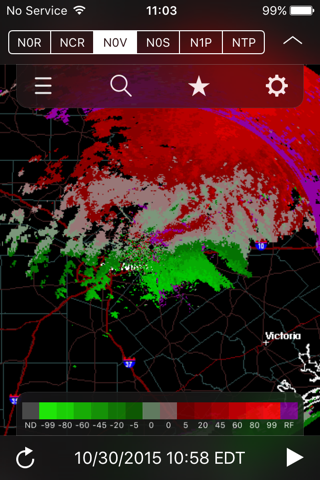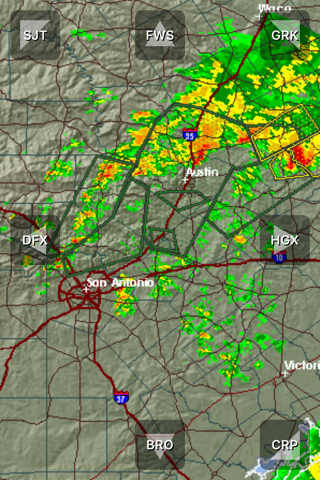wxRadar app for iPhone and iPad
4.0 (
7360 ratings )
Weather
Utilities
Developer:
atlwx.com
0.99 USD
Current version:
2.3, last update: 7 years ago
First release : 03 Nov 2009
App size: 33.46 Mb
Get access to all 150+ U.S. NEXRAD radar sites! Plus Regional and National Radar Mosaics!
* Optimized for ALL iOS screen sizes! From the iPhone SE to the biggest iPad Pro and the new iPhone X!
* Today widget - National US radar mosaic widget in Today view.
* Quick actions and widget view from your home screen for 3D Touch enabled devices.
* Radar Animation for ALL Graphics Modes!¹
* Support for Dynamic Type. If you need larger text, you have it now! Want tiny and tight text, got you covered there too!
* New settings, new looks, and new ways to access radars!
* And for those of you who prefer the “Old Skool”, classic weather service maps, there is a whole NEW way to look at them. The Dark Side is calling to you… Just let it in…
* Plays well with others! So for you folks with iPads capable of Split View, wxRadar adapts to a perfect fit.
* Access the U.S. National Mosaic radar view and radars you have saved to your favorites on your Apple Watch!²
Access to All 150+ U.S. Radars via:
- Current Location
- Search By Zip Code, City, Airport Code, or PID
- Pick from a List Grouped by State
- Automatically Select Best Radar While Scrolling Map
- Tap Radar Site on Map
- Radar Animation for ALL Graphics Modes¹
Four Different Radar Graphics Modes:
- Apple Maps / MapKit
- Classic - For Those Who Prefer the “Old Skool" Look
- Express - Quicker Downloads / Backup Feed
- Regional / National Radar Mosaics
Displays Warning Polygons in “Classic" & “Express” Modes:
- Tornado Warnings
- Severe Thunderstorm Warnings
- Flash Flood Warnings
- Special Marine Warnings
Choose Your Experience Level:
- Standard - Hides the Weather “Geekery" and Just Gives You “The Radar”.
- Advanced - Gives You Access to These Radar Products:
- N0R: Base Reflectivity
- NCR: Composite Reflectivity
- N0V: Base Velocity
- N0S: Storm Relative Motion
- N1P: One Hour Storm Totals
- NTP: Storm Total
Additional Features / Settings:
- Adjust Number of Animation Frames (Now Up To 20!)
- “Clutter Reduction”
- Save and Organize Favorite Radars (Individual or Regional Mosaics)
- Always Starts with Last Radar Location Viewed
- Option To Always Remember Last Radar Product Type (Advanced Users)
- Automatically Switches to Backup "Mirror" Feeds
- Radar List Opens with the Last List Viewed
- Caches Data for Faster Loading
- Support for Dynamic Type (Responds to Your Global Text Size Setting)
- Tap & Hold to Quickly Access Adjacent Radars (Classic or Express Mode)
- “Out of the Way" Mode: Tap the time stamp to toggle on/off graphics on top of the radar data for unobstructed view of radar echoes in "Classic" mode. In "Apple Maps" mode, this action will dim the radar layers alpha for a more clear view of the map layer.
- Favorite radars can be accessed on your Apple Watch!²
*** A Couple of Important Notes ***
¹ Radar Animation for ALL Graphics Modes :
Older devices (pre iPhone 5s) and all but the newest iPads may struggle with radar animation when in "Apple Maps" (MapKit) mode. It is recommended that you use Classic or Express for radar animation. You might also get better results by adjusting the animation speed in map settings and/or zooming out.
² Apple Watch Support :
Support for Apple Watch is currently limited. Unfortunately, there is not yet a way available to developers to implement zoomable/scrollable images. Please consider Apple Watch support to be a "hobby" at this time.
Pros and cons of wxRadar app for iPhone and iPad
wxRadar app good for
This is a clean, simple and efficient way to access NWS radar.
Multiple radar products are available and easy to access, and the image quality is selectable so you can limit the bandwidth used if needed.
Im giving **** 4 stars, because I feel a bit more zoom could be nice.
If you are looking for a quick way to access NOAAs National Weather Service weather radar, get this app!
I like very much. it dose what it say. I like the improvements it is good five star it has earn.if you are looking for good one this is one.
I like this app. I use a few other weather apps, and this one is the best.
I really like this radar app. I just sent the developer a list of things that I think would make it better, and he replied right away! Very cool! (Pushed from 4 stars to 5 stars on the fast response!) I dont know if hed be cool with me putting what he said from the email, but let me just say that it sounds like he is really listening to the feedback he has gotten. He also said he has some surprises coming too.
So this might be one to watch. I love apps that evolve based on user feedback!
This app is just what Ive been looking for! I have always liked the look of the NWS radars, they are clear and dont have the fuzzy "candy" look. Ever since I got my 3Gs, Ive looked for a good radar app. Now I have it!
Just a thought, it would be nice to make a "favorite radar" list to select comonly used radars.
Bottom line, its a simple app that blows the competition away! Seriously!
This is app is straightforward functional and a pleasure to use. I like the ability to move from one radar site to another. Nice job!
Some bad moments
Already low resolution map remains the same when zooming in.. If Id known this - would not have purchased. Dev - Please tweak zooming. Nice but .. eh
I found using the app a little unintuitive and not so beautiful (subjective of course). You can scroll around, but only within an area near a radar site, and zooming in doesnt really get you any more detail (radar or map), just pixelation. If you like choosing a radar site by zip code or current location, it works fine. If you want an overview map of US radar or to be able to change radars by browsing around on the map... this is not the app for you. Oh I did like the fullscreen mode where all the menus and controls are hidden... but overall I just felt confined by the method of choosing radar sites.
Not the best. Cant scale maps, promised updates dont come. About a week away from getting deleted off my
Im a weather junkie and this could be the worst app yet. Graphics are terrible, boxes are there but I dont see a way to get details from them. Looks like it just loads pictures.
Wish I had listened to the reviewer who warned me! Wasted $5. The maps dont even fill the screen of the iPad! You can zoom in on them, but that just enlarges the already poor map, and you see all the jaggies. This is the worst of the bunch right now. My only hope is that the developer will fix this....
Note that this app simply downloads low-resolution static graphics from the NOAA web site! They are tiny 600 x 550 pixels images, and thats why they look awful (especially on the iPad and iPhone 4) and cant be zoomed without pixelating horribly. Even the "high def" 3400 x 1600 pixels CONUS composite image is just downloaded straight from NOAA. (For more information, simply search google for "RIDGE Display in GIS". RIDGE is NOAAs Radar Integrated Display with Geospatial Elements.)
I dont recommended this app at present since you can create a bookmark in Safari to any NOAA radar graphic you want and save it to your home screen for simple access to the same radar images.
Ideally this app should process the *raw* NOAA radar data and generate a smoothed, zoomable radar overlay on a MapKit map so it seems like a "real" app. Right now it is just an app that displays pre-rendered graphics from the web.
P.S. for anybody who doesnt think high-definition radar data (beyond NEXRAD) is available, please google for "Terminal Doppler Weather Radar" (TDWR) and then NOAAs "Technical Implementation Notice 08-85". (Note that the Weather Underground website has TDWR high-def radar available.) TDWR has attenuation issues so it does not replace NEXRAD, but it does exist, is a useful addition to NEXRAD, and the data is available for free.
Usually wxRadar iOS app used & searched for
radarscope,
radar us,
radarscope pro,
and other. So, download free wxRadar .ipa to run this nice iOS application on iPhone and iPad.